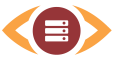Server Monitoring with the Local Web Monitor
This monitor is specially designed for monitoring local data via a script which is called up via HTTP.
It puts you in the position to test important components such as databases or disk space with a local
script (e.g. PHP, ASP or similar) and to monitor the result via HTTP without requiring additional software.
What's important is that HTTP service downtime/errors and problems are ignored with This monitor and notification is carried out only if the search string entered is found.
What's important is that HTTP service downtime/errors and problems are ignored with This monitor and notification is carried out only if the search string entered is found.
Path
Path to the monitored site on your web server.
"/" stands for the homepage on your web server. Another example is "/index.html" or "/shop/shop.php".
The following placeholders can be used:
- {SG24:RANDOM} random text (32 chars)
"/" stands for the homepage on your web server. Another example is "/index.html" or "/shop/shop.php".
The following placeholders can be used:
- {SG24:RANDOM} random text (32 chars)
Search term OK
Text to be found on the website and gives the status of your script evaluation in the case of a positive
result, e.g. "OK".
Keep in mind that search string must match exactly and that searches are case sensitive.
Keep in mind that search string must match exactly and that searches are case sensitive.
Search term Warning
Text to be found on the website and gives the status of your script evaluation in the case of a positive
result, e.g. "Memory low".
Keep in mind that search string must match exactly and that searches are case sensitive.
Keep in mind that search string must match exactly and that searches are case sensitive.
Search term Critical
Text to be found on the website and gives the status of your script evaluation in the case of a positive
result, e.g. "Error".
Keep in mind that search string must match exactly and that searches are case sensitive.
Keep in mind that search string must match exactly and that searches are case sensitive.
Timeout
[Seconds]
[Seconds]
Time in seconds before a connection attempt times out.
If a timeout occurs, the status of the check is changed according to status given in field "No search term".
If a timeout occurs, the status of the check is changed according to status given in field "No search term".
Port
Web server's port of the website to be monitored. (default value: 80)
SSL Encryption
Activate this checkbox if the request is carried out over an HTTPS-encrypted connection.
Please check in this case that the input field Port contains the corresponding value (default value: 443).
Please check in this case that the input field Port contains the corresponding value (default value: 443).
Status no search term found
Status to which the check is changed if none of the defined search terms can be found.
Default value for this parameter is Unknown.
If you choose the status Warning or Critical then the notifications will be send accordingly.
Default value for this parameter is Unknown.
If you choose the status Warning or Critical then the notifications will be send accordingly.
Login
User name, if basic authentication is being used.
If you wish to check a URL within a secured area of your website, enter the login information to be used here.
If you wish to check a URL within a secured area of your website, enter the login information to be used here.
Password
Password, if basic authentication is being used.
If you wish to check a script within a secured area of your website, enter the login information to be used here.
If you wish to check a script within a secured area of your website, enter the login information to be used here.
URL Debug Suffix
The add-on is appended to the URL linked in the notification email and in the GUI (e.g. &debug=true).
This allows further information to be output by the check for debugging purposes.
This allows further information to be output by the check for debugging purposes.
Has Performance Data
Activate this option if the check return performance data.
These data will be shown in the performance chart. Just add |performance:VALUE to the check output.
(eg. |performance:1.23)
These data will be shown in the performance chart. Just add |performance:VALUE to the check output.
(eg. |performance:1.23)
Performance Title
Name of the performance values
(eg. Load or Free RAM)
(eg. Load or Free RAM)
Performance Unit
Unit of the performance values
(eg. Sec or GByte)
(eg. Sec or GByte)
Performance Digits
Number of decimal places of the performance values
The measured and calculated avarage values will be rounded with the given number of decimal places.
The measured and calculated avarage values will be rounded with the given number of decimal places.
Alternative Host
Alternative Host Header for requesting websites via load balancer
With setting the host header a dedicated server can be addressed over a load balancer.
With setting the host header a dedicated server can be addressed over a load balancer.
OK
Server responding, reply to query, status code in the HTTP protocol 2xx or 3xx, "search term OK" found
Warning
Server responding, reply to query, status code in the HTTP protocol 2xx or 3xx, "search term Warning" found
Critical
Server responding, reply to query, status code in the HTTP protocol 2xx or 3xx, "search term Critical" found
Unknown
Server not responding, no reply to query within the timeout, HTTP error code 5xx, none of the search terms found
This monitor offers a variety of application possibilities.
You can monitor all system parameters and have local access via script.
If, for example, you would like to monitor how much disk space is on a certain file system on your server, you can calculate and assess the size in a local script. For example the script should show all results with "OK" or "Error". Apart from other statements type in "OK" as the query and the appropriate error value in the queryname field. Your local disk space will be monitored and you will be notified by ServerGuard24 as soon as the search term comes up as an error.
Server errors, timeouts or HTTP-errors do not therefore result in a critical status. You are only informed if the search term you configured has been determined.
Output information enclosed with the <sg24:debug> </sg24:debug> tags will be attached to the notification mail and will be available in the reports.
Following are sample scripts with PHP. We are pleased to hear of any recommendations you may have.
» System Load Check - checks the system load
» Prozess Check - checks a certain process
» Check Memory - checks the free RAM
» Check Disk Space - checks free disk memory of several diractories
» Check Open Files - checks the parallel open files in the filesystem
» Check Command - executes a Unix command and checks the exit code
» Check Logged In Users - check the amount of parallel logged in users
» Check MySql - checks MySql through locale access
» Check MySql Tables - checks correctness of MySql database tables
If, for example, you would like to monitor how much disk space is on a certain file system on your server, you can calculate and assess the size in a local script. For example the script should show all results with "OK" or "Error". Apart from other statements type in "OK" as the query and the appropriate error value in the queryname field. Your local disk space will be monitored and you will be notified by ServerGuard24 as soon as the search term comes up as an error.
Server errors, timeouts or HTTP-errors do not therefore result in a critical status. You are only informed if the search term you configured has been determined.
Output information enclosed with the <sg24:debug> </sg24:debug> tags will be attached to the notification mail and will be available in the reports.
Following are sample scripts with PHP. We are pleased to hear of any recommendations you may have.
» System Load Check - checks the system load
» Prozess Check - checks a certain process
» Check Memory - checks the free RAM
» Check Disk Space - checks free disk memory of several diractories
» Check Open Files - checks the parallel open files in the filesystem
» Check Command - executes a Unix command and checks the exit code
» Check Logged In Users - check the amount of parallel logged in users
» Check MySql - checks MySql through locale access
» Check MySql Tables - checks correctness of MySql database tables