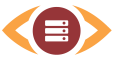Linux / Windows Monitoring
CPU, RAM, hard disk ...
Monitoring local server parameters is one of the basics of professional server operation.
It helps to prevent failures caused, for example, by a full hard disk. It can also
malfunctions in applications can be detected, which cause high memory consumption or high CPU load.
cause.
The range of possible monitoring requirements is huge. Depending on the purpose, different monitoring
methods come into play. The decisive factor here is that ServerGuard24's server monitoring can
competently support you in all your requirements.
Monitor Server Parameters
By monitoring local server parameters, you can recognize when stable system operation is at risk at an early stage. It makes sense to monitor free disk space, load, RAM utilization, processes and much more.
The Local Monitor monitors local parameters with the Open Source NRPE Plugin. In contrast, the Local Web Monitor uses the HTTP protocol to monitor any server parameters.
Local Monitor | Local Web MonitorMonitor Intranet Servers
Servers that cannot be reached via the internet can also be monitored from the internet. To accomplish this, the open source NSClient++ is installed locally. This carries out checks configured on the server and reports the results to ServerGuard24.
This way you can monitor the functioning of servers that are not accessible from the internet without activating the firewall.
Intranet MonitorMonitor Cron Jobs
Time-controlled jobs - so-called cron jobs - run on each server and take over important tasks. So it's good to know if one of these jobs wasn't executed correctly.
You can transmit the result by simply calling up a URL. If there is no message in after a certain time or if the transmitted result contains an error message, an alarm is triggered.
Cron MonitorLive Server Status
See the CPU load, memory usage, free disk space and the number of any processes in clear charts at a glance.
You store a small script on your server, which you can easily adapt. Then you have already included the most important server parameters in your monitoring.
System Monitor