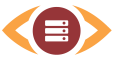Monitor Web Applications with the Transaction Manager
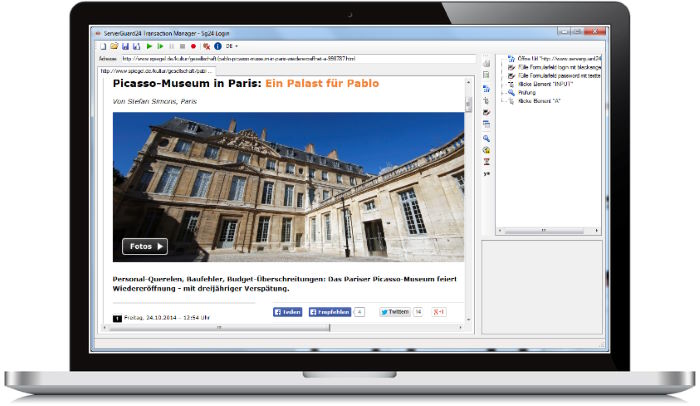
Monitoring of Functions and Processes instead of Individual Pages
Most websites are not limited to displaying content, but offer the user a number of functions.
Even simple shops require shopping basket functions, registration, search, and much more.
If you want to ensure that your website�s functions work properly, you can monitor them with the
Transaction Manager.
Record and replay automatically
To do this, log field entries and mouse clicks in the Transaction Manager. Content checks at certain
points of the transaction allow you to ensure that a function works properly. Once you have saved the
transaction, the automatic monitoring can begin.
Simply add a TransAct Browser check and link the check to the transaction.
Screenshots and source code for reporting
You will be notified, if a monitored function does not work properly. In this process, we provide you with a screenshot and that source code of the faulty page.
System Requirements
- Windows from Version 7
- Internet Explorer from Version 10
- Microsoft .NET Framework from Version 3.5
Download
ServerGuard24 Transaction Manager 1.5.8
It is possible that Microsoft Defender is blocking the installation. In this case click on "More information" and then click "Install anyway".