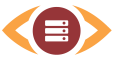Server Monitoring with the Local Monitor
With the help of local checks you are able to execute any given command or script essential to you on your server
and integrate it with ServerGuard24's monitoring.
There is no individual configuration for the monitoring.
Whether you require load, logged in users, number of processes or specific content of log files as monitoring parameters, it's all possible with the local checks.
To do so, it is necessary to install a daemon which communicates with ServerGuard24. We will be more than happy to assist you with the initial installation.
Important: ServerGuard24 does not obtain access to your server. You alone define and configure commands to be executed.
Further examples of local checks:
Whether you require load, logged in users, number of processes or specific content of log files as monitoring parameters, it's all possible with the local checks.
To do so, it is necessary to install a daemon which communicates with ServerGuard24. We will be more than happy to assist you with the initial installation.
Important: ServerGuard24 does not obtain access to your server. You alone define and configure commands to be executed.
Further examples of local checks:
- fixed disk utilization
- memory occupancy
- swap utilization
- number of zombie processes
- ...
Port
Daemon's port at your server. (default value: 5666)
Command
Name of local command.
The link between the daemon run locally from your server and ServerGuard24's system takes place over the command name. You define the command name and the corresponding call on the local command line including all parameters and limit values. Enter this command name in the form and ServerGuard24 will attempt to call up the call linked with this command and evaluate the results.
The link between the daemon run locally from your server and ServerGuard24's system takes place over the command name. You define the command name and the corresponding call on the local command line including all parameters and limit values. Enter this command name in the form and ServerGuard24 will attempt to call up the call linked with this command and evaluate the results.
Timeout
[Seconds]
[Seconds]
Time in seconds before a connection attempt times out.
If a timeout occurs, the status of the check is changed to Critical.
If a timeout occurs, the status of the check is changed to Critical.
OK
Server responding, successful connection to daemon port, reply from daemon
Critical
Server not responding, no connection to daemon port within 30 seconds, no reply from daemon
The Local Monitor requires an agent on the server. ServerGuard24 supports the two
Open Source monitoring Daemons NRPE (Nagios Remote Plugin Executor) and NSClient++.
Installation and Configuration
Installation and Configuration